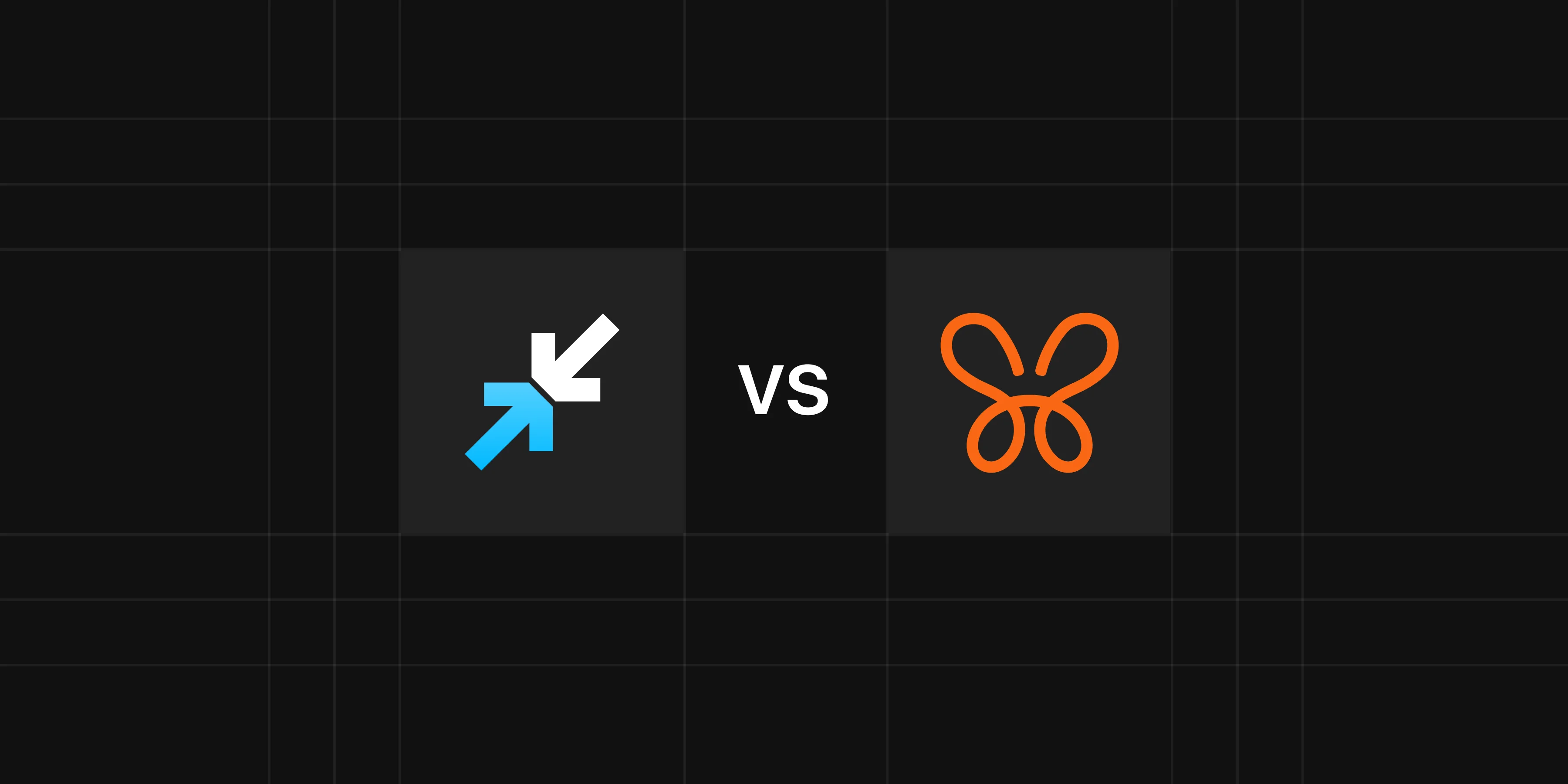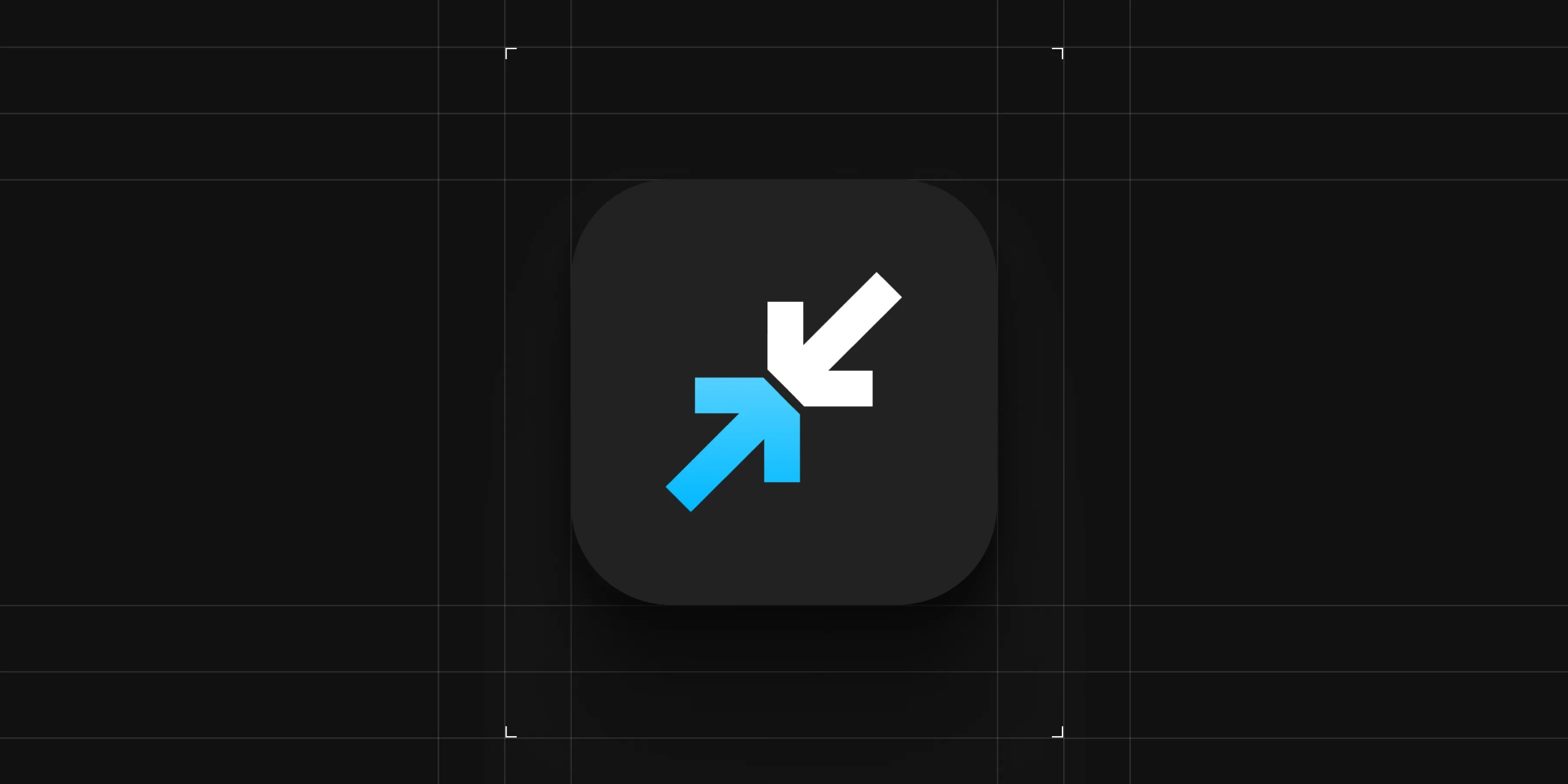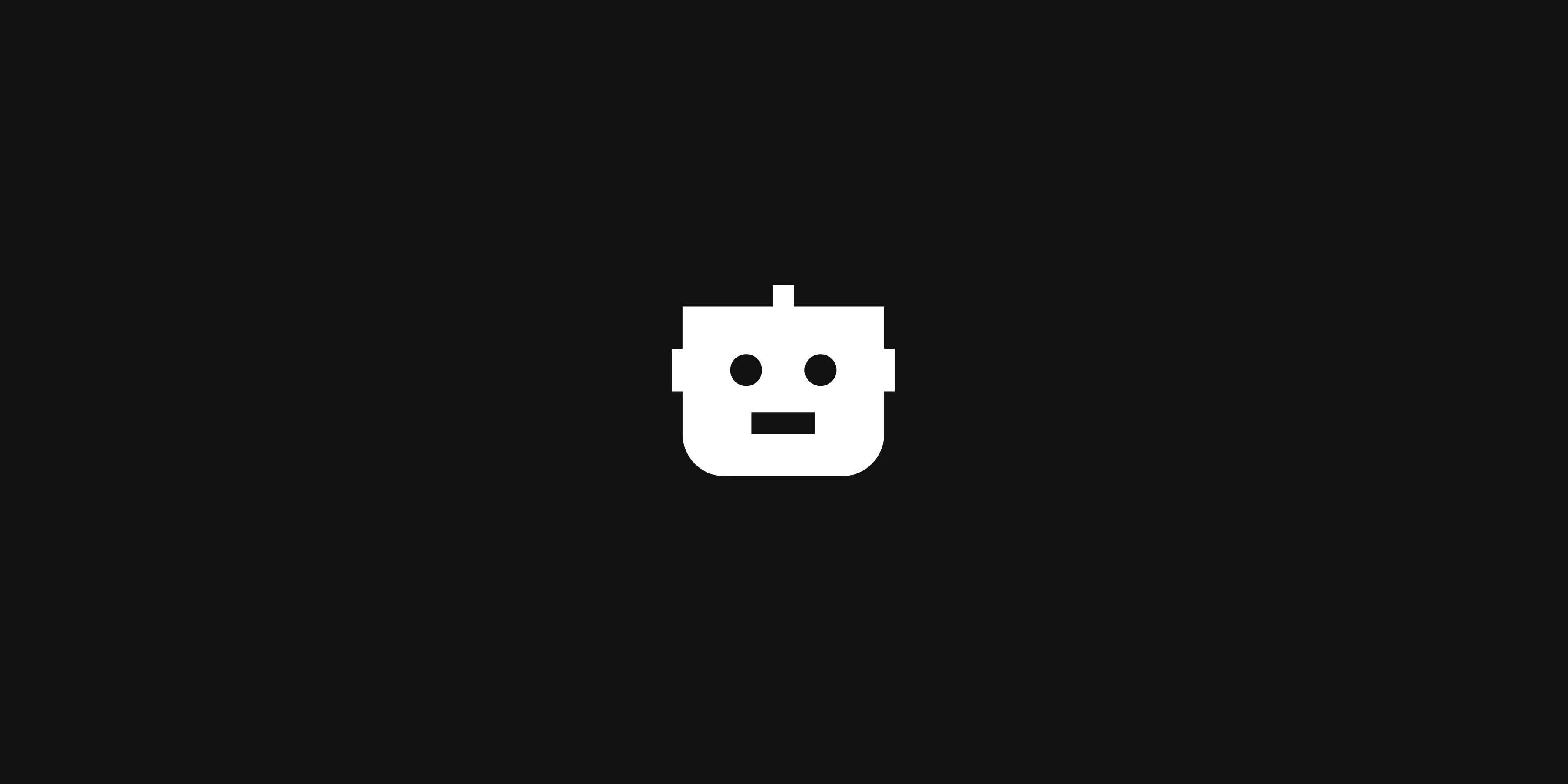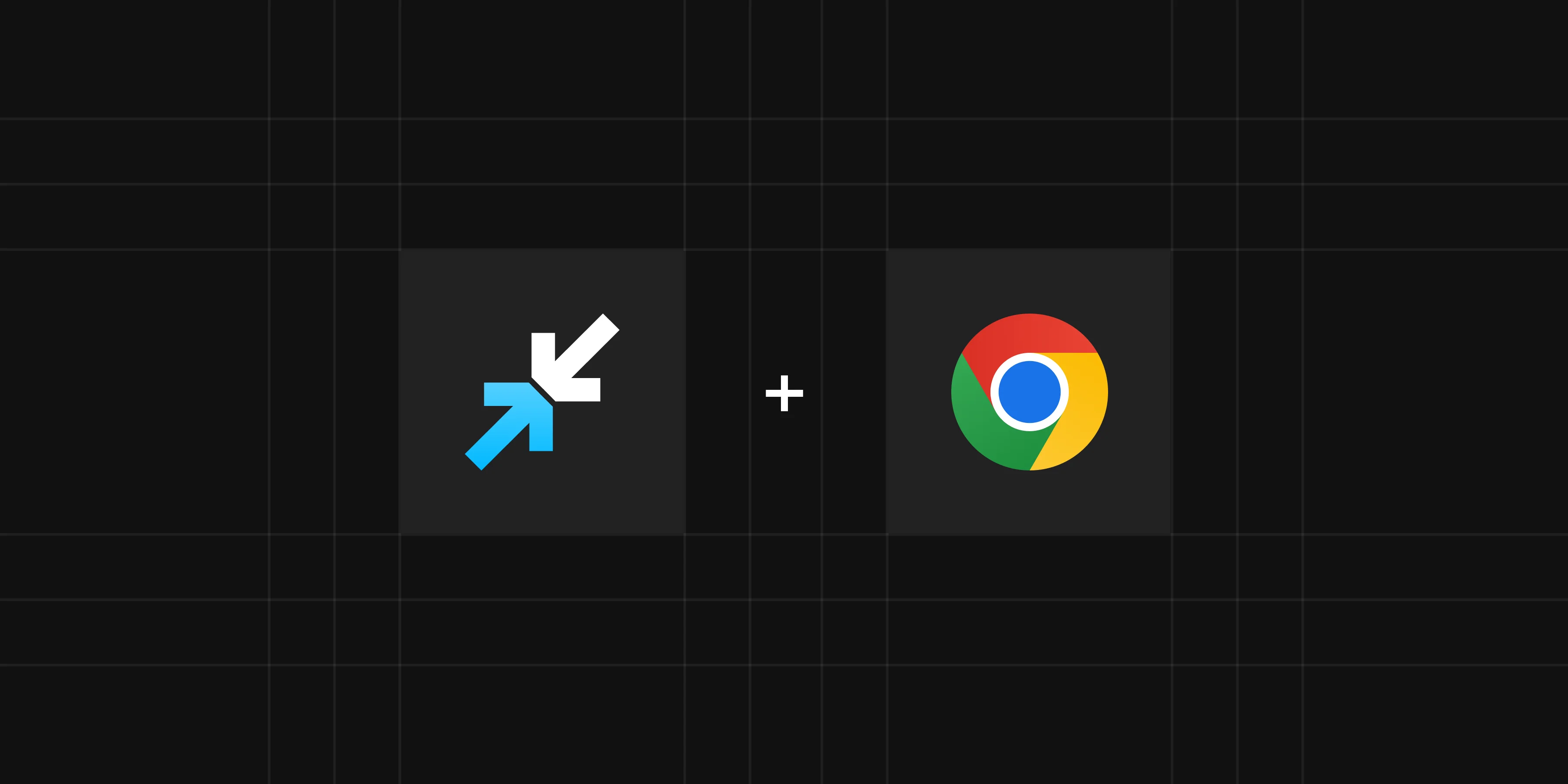
Managing your finances shouldn't require manual data entry every time you make a purchase. Whether you're shopping on Amazon, ordering food from DoorDash, or buying software subscriptions, tracking expenses in real-time is now easier than ever with the Rewiser Chrome Extension.
Available now on the Chrome Web Store, our extension transforms how you capture and organize financial data. Everything happens directly from your browser, powered by AI, and completely hands-free.
What is the Rewiser Chrome Extension?
The Rewiser Chrome Extension is a powerful productivity tool that automatically detects payments on any website and helps you add them to your Rewiser folders instantly. No more switching between tabs, opening apps, or trying to remember what you spent yesterday.
Key features include:
Automatic Price Detection: Smart algorithms scan web pages and identify transaction amounts
Voice-Powered AI: Simply speak your transaction details ("I spent $50 on Amazon") and AI handles the rest
One-Click Quick Add: Add detected transactions with a single button press
Real-Time Sync: All transactions sync instantly with your Rewiser folders
Multi-Currency Support: Automatically handles USD, EUR, TL, and other currencies
Privacy-First Design: Your data stays secure and private
How Automatic Transaction Detection Works
Traditional expense tracking requires you to manually enter every purchase. The Rewiser extension changes this completely. Here's how:
1. Smart Web Analysis
When you visit any ecommerce site, our extension analyzes the page content using frequency-based price detection. It identifies the most relevant prices and suggests them when you're ready to log a transaction.
Why we need page access: To provide automatic price detection, the extension needs to read page content and identify transaction amounts. This analysis happens entirely on your device. We don't send your browsing data to external servers. The extension only activates price detection when you manually open it, ensuring your privacy while shopping.
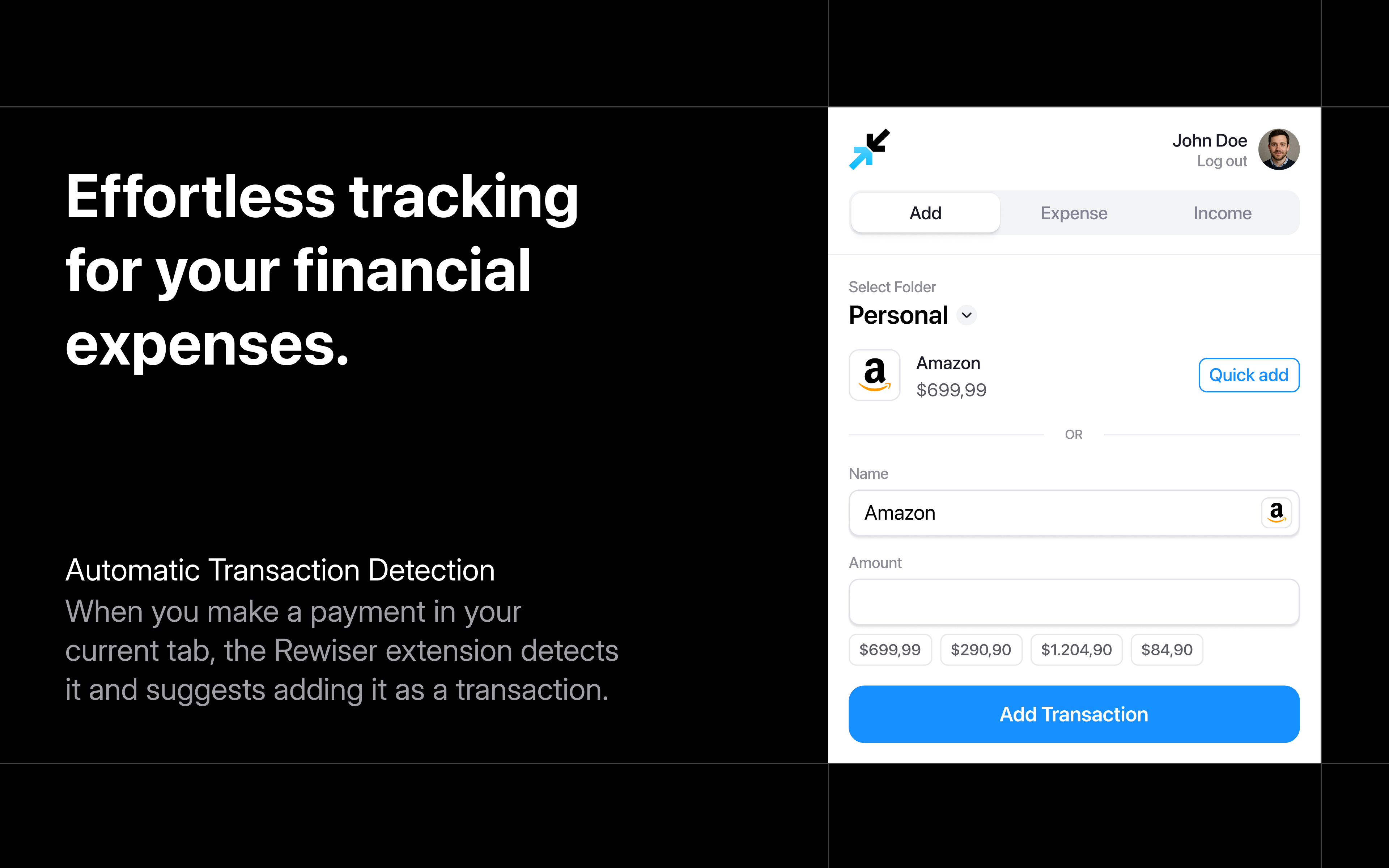
2. Context-Aware Suggestions
The extension automatically detects the website you're on and suggests the site name as your transaction description. Shopping on Amazon? It knows. Ordering from Uber Eats? It's ready.
3. Instant Capture
With one click on "Quick Add," your transaction is logged with the detected amount and website name. No typing required.
Voice-Powered Transaction Logging
Perhaps the most innovative feature is our AI-powered voice input. Here's why it's revolutionary:
Natural Language Processing
Simply click "Get Started" with Rewiser AI and speak naturally:
"I bought coffee for $4.50"
"Spent 150 TL on groceries at Migros"
"Amazon purchase, $29.99 for headphones"
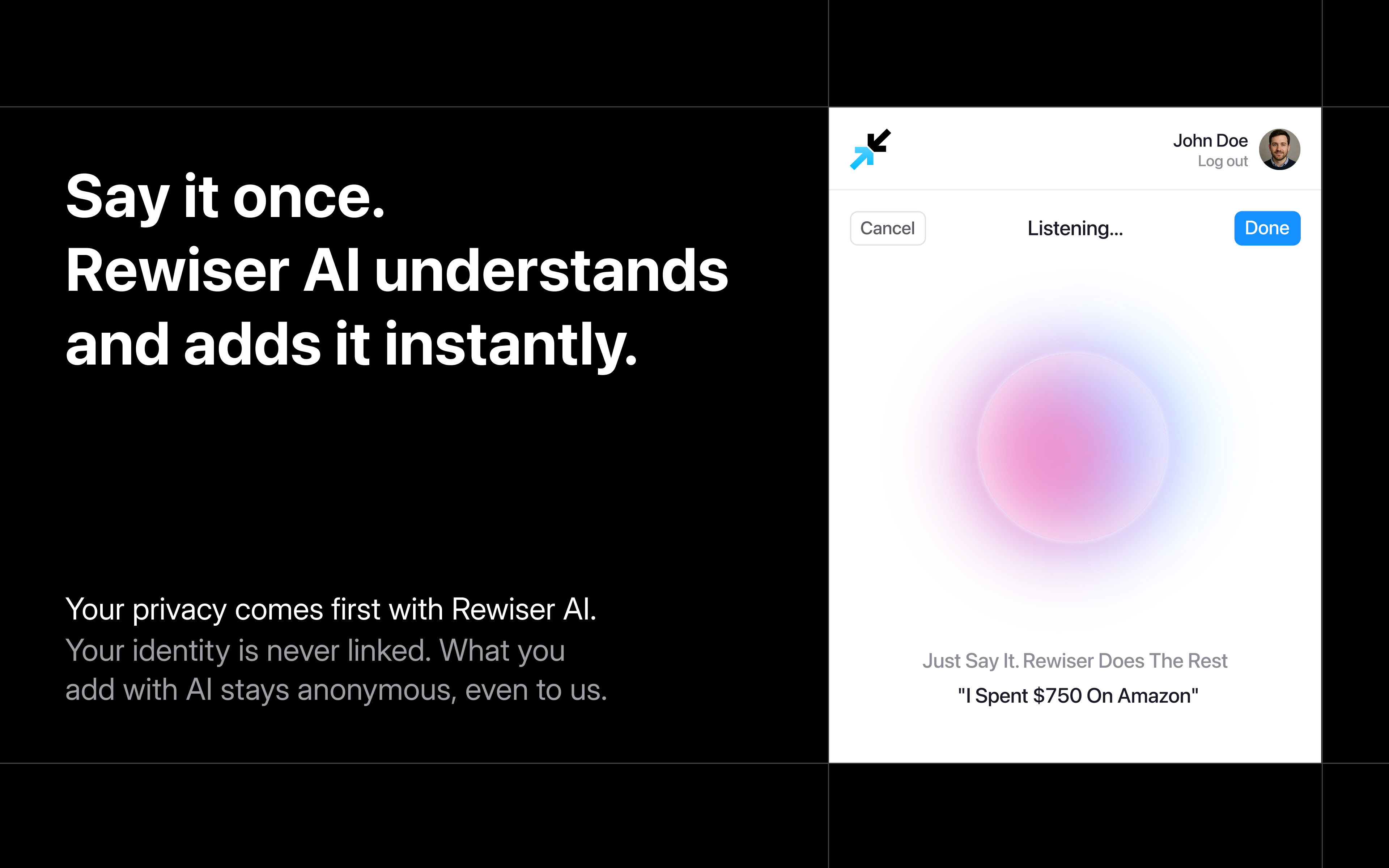
Contextual Understanding
Our AI understands context from the current webpage you're visiting, making transaction logging even more accurate and automated.
Hands-Free Efficiency
Perfect for busy professionals, freelancers, and anyone who values their time. No more interrupting your workflow to manually enter expenses.
Seamless Integration with Your Rewiser Workflow
The extension works as a natural extension of your existing Rewiser setup:
Folder Management
Choose which Rewiser folder to add transactions to
Support for both Personal and Business folders
Automatic currency conversion based on folder settings
Real-Time Sync
Transactions appear instantly in your Rewiser app
Cross-device synchronization ensures you never lose data
Perfect complement to our existing Zapier integrations
Transaction History
View and manage current month's expenses and income
Mark transactions as paid directly from the extension
Clean, organized interface that matches Rewiser's design philosophy
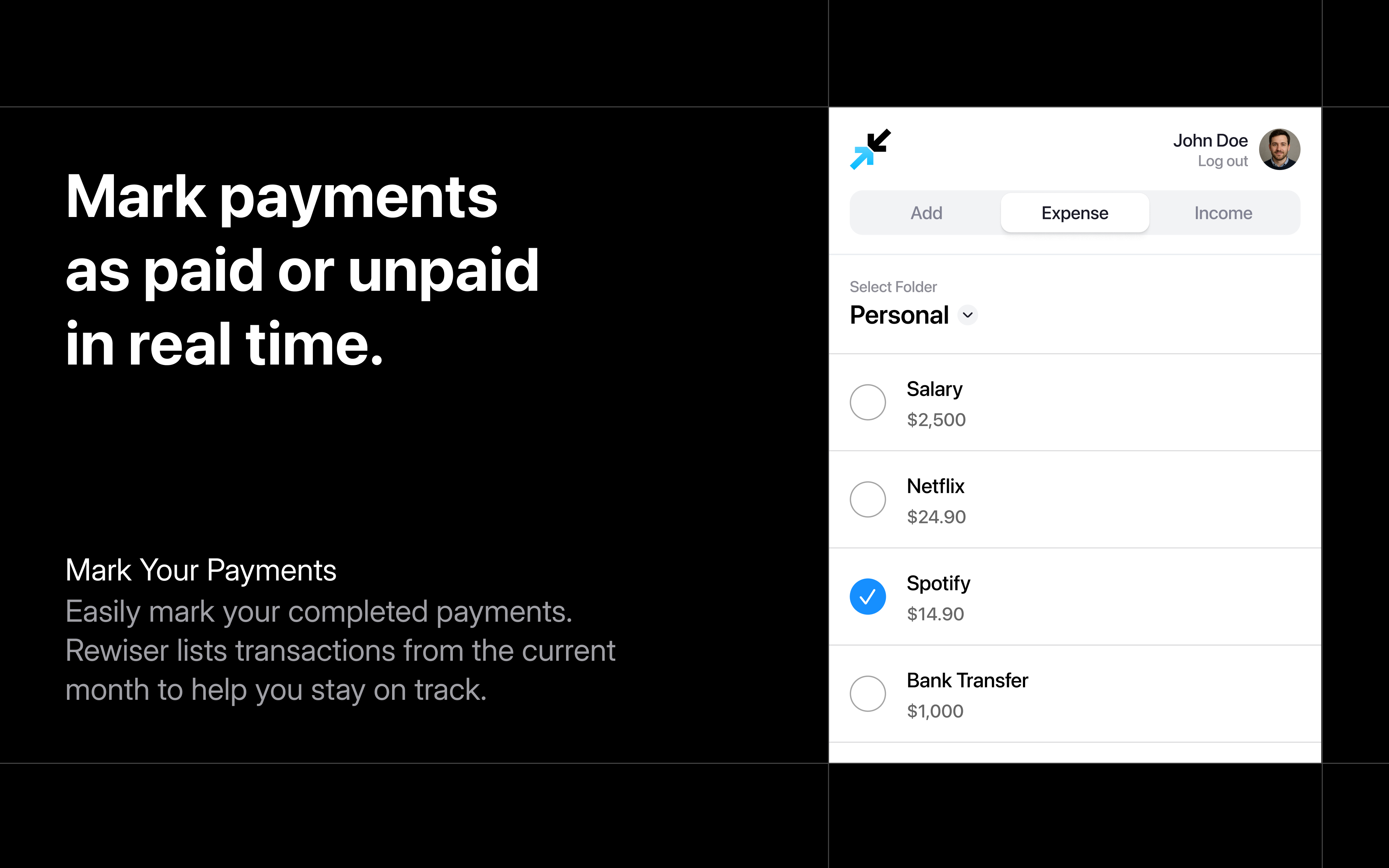
Perfect for Every Type of User
Freelancers and Contractors
Track business expenses as they happen. Whether it's software subscriptions, hardware purchases, or client-related costs, capture everything without disrupting your workflow.
Small Business Owners
Monitor business spending across multiple team members. Combined with our Stripe and LemonSqueezy integrations, you get complete financial visibility.
Busy Professionals
Never forget to log an expense again. From coffee runs to conference tickets, the extension ensures nothing falls through the cracks.
Digital Nomads
Track expenses across different currencies and countries. Our automatic currency conversion keeps everything organized in your preferred currency.
Privacy and Security First
Following Rewiser's commitment to privacy:
No Data Mining: We don't analyze your browsing habits
Secure Authentication: OAuth-based login ensures your credentials stay safe
Local Processing: Price detection happens locally in your browser
Encrypted Sync: All data transmission is encrypted and secure
Getting Started in Under 2 Minutes
Step 1: Install the Extension
Download from the Chrome Web Store: Rewiser Extension
Step 2: Connect Your Account
Click "Connect to Rewiser" and authenticate with your existing Rewiser account. New to Rewiser? You can sign up directly from the extension.
Step 3: Start Tracking
Visit any website with prices, click the Rewiser extension icon, and begin tracking transactions instantly.
The Future of Expense Tracking
The Rewiser Chrome Extension represents the next evolution in personal finance management. By combining automatic detection, AI-powered voice input, and seamless integration, we're removing the friction that makes expense tracking feel like a chore.
This extension perfectly complements our existing ecosystem of integrations, from Zapier automation to payment processor syncing, creating a comprehensive financial management solution.
Ready to Transform Your Expense Tracking?
Stop losing track of your purchases. Start capturing every transaction effortlessly.
Download the Rewiser Chrome Extension and experience the future of expense tracking today.
Already using Rewiser? The extension integrates seamlessly with your existing folders and workflows. New to Rewiser? This extension is the perfect introduction to our privacy-first, AI-powered approach to financial management.
Ready to take control of your finances?
Start tracking expenses, managing budgets, and planning your financial future with Rewiser.