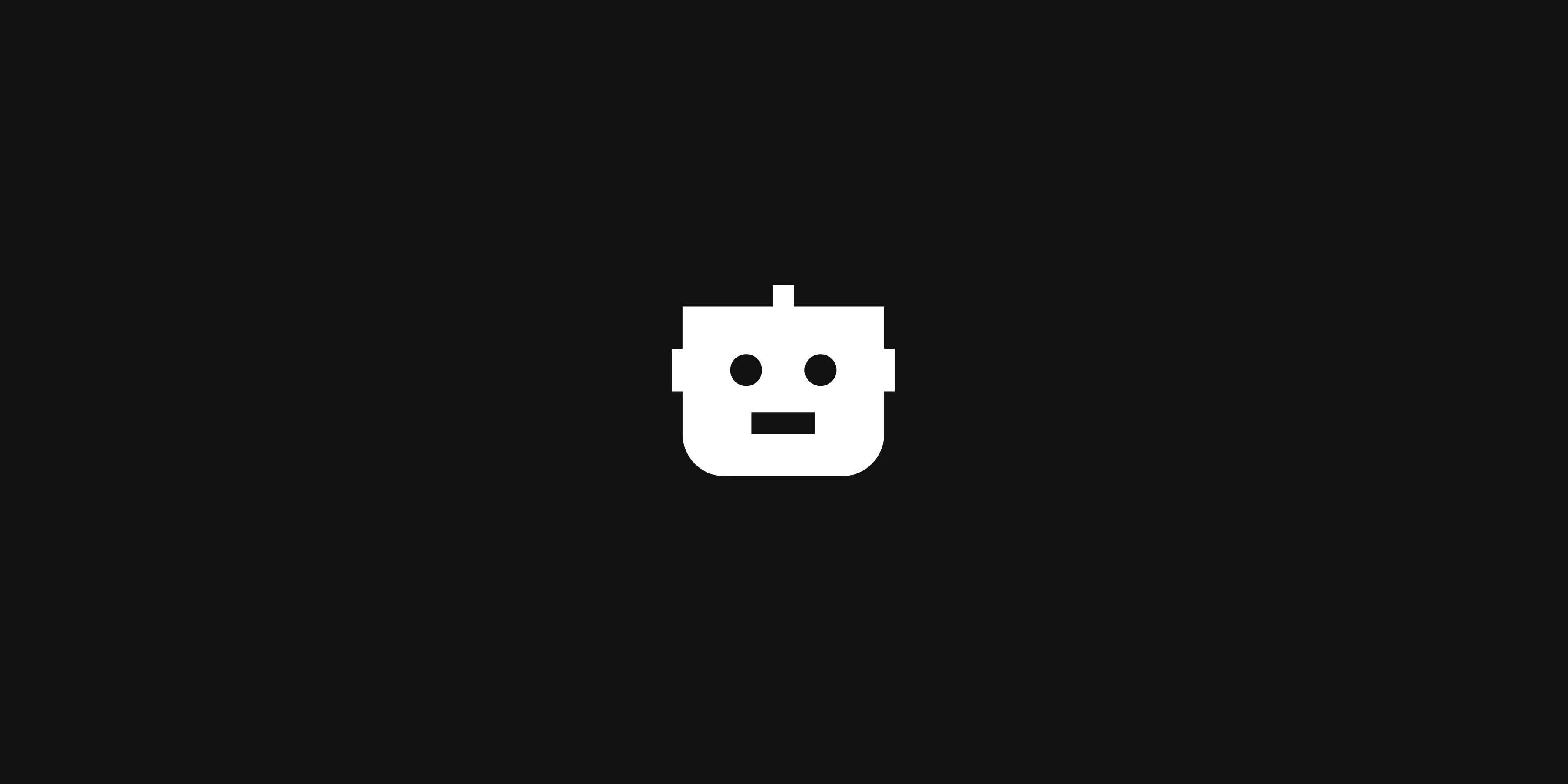11 Best AI Tools for Financial Management in Business You Must Try in 2025
AI tools are transforming how businesses manage their finances. From automated expense tracking to intelligent budget analysis, these tools are helping organizations streamline workflows, reduce manual tasks, and make smarter financial decisions.
Using AI strategically can help you automate recurring financial processes, improve accuracy across your organization, and get better ROI from your financial operations.
In this article, we discuss the top 11 AI tools you can use for business financial management. You can use them individually for specific needs, or combine them to create a comprehensive financial workflow.
Factors to Consider When Choosing AI Financial Tools for Business
Here are the top 4 factors that you must consider when choosing any AI-powered financial software for your business.
1. Financial Data Security
Financial information is highly sensitive. Look for tools that offer robust security measures, encryption, and compliance with regulations like SOC 2 or GDPR. Ensure the AI processes your data securely and offers transparency about how your information is handled.
2. Integration Capabilities
Your financial tools need to work together seamlessly. Consider AI tools that integrate well with your existing accounting software, payment processors, and business applications. This creates a unified financial ecosystem without data silos.
3. Automation vs. Control
The best AI financial tools balance automation with human oversight. Look for solutions that can automate routine tasks while giving you the control to review, adjust, and customize financial workflows according to your business needs.
4. Scalability and Cost Structure
Choose tools that can grow with your business. Consider both the immediate costs and long-term value. Look for transparent pricing models and tools that offer good ROI as your financial complexity increases.
10 Best AI Tools for Business Financial Management
1. Rewiser
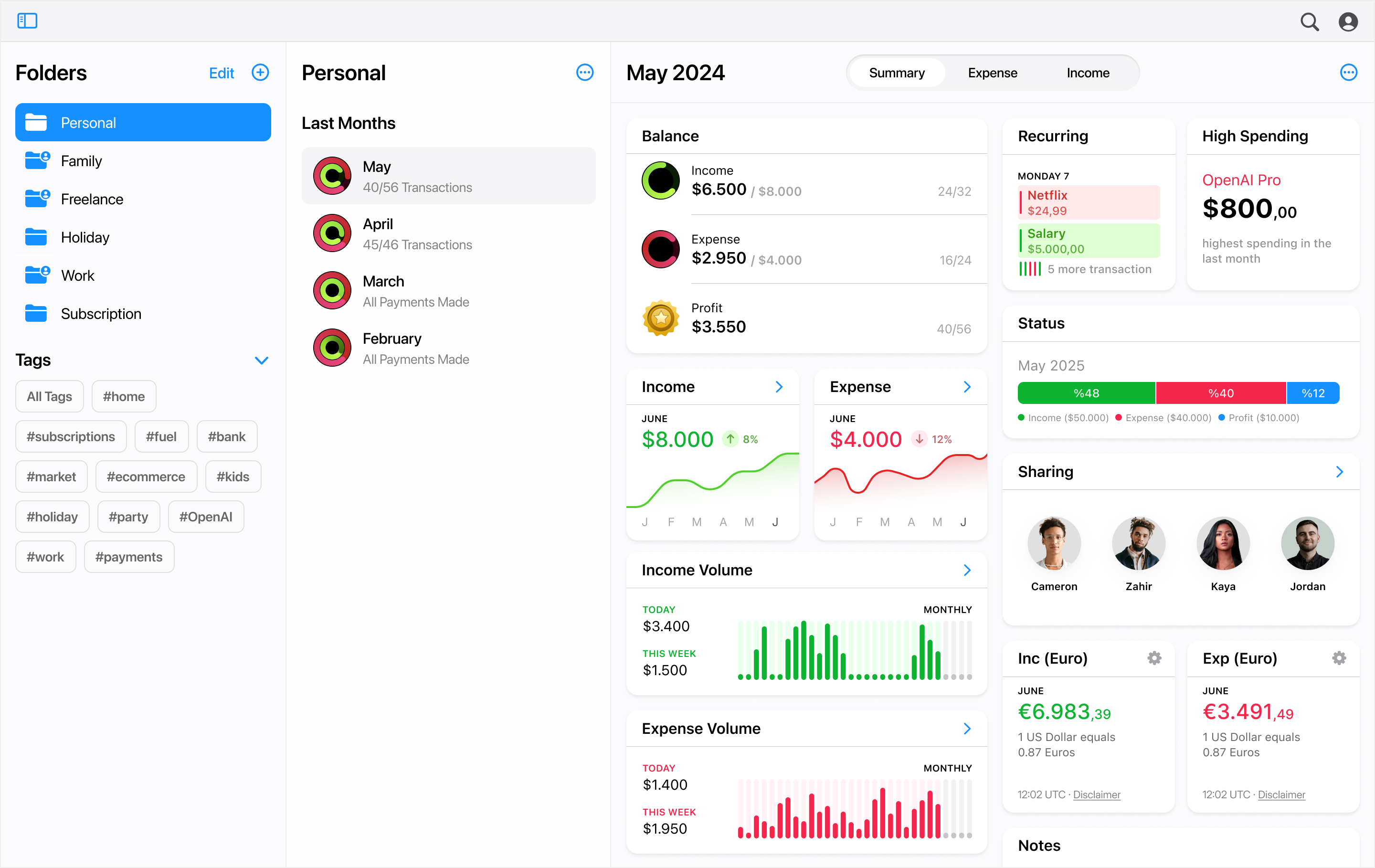
Rewiser is a privacy-first AI-powered financial management platform designed for businesses that want smart automation without sacrificing data security. It helps you track expenses, manage budgets, and generate insights using AI that processes data locally.
Designed specifically for modern businesses, Rewiser simplifies complex financial workflows while maintaining complete privacy and control over your sensitive financial data.
It offers automated transaction categorization, voice-powered expense logging, and real-time financial insights that adapt to your business patterns.
With AI-powered integrations to payment processors, accounting tools, and business applications, Rewiser becomes your central financial command center.
Here are some key features of Rewiser that will help streamline your financial operations.
Key Feature 1. Privacy-First AI Processing Rewiser's AI handles financial analysis without ever accessing your raw transaction data. It creates processing logic locally, ensuring your sensitive financial information never leaves your control while still providing intelligent insights and automation.
Key Feature 2. Voice-Powered Expense Tracking Add expenses instantly using natural language voice commands through the Chrome extension or Apple Watch. Simply say "I spent $50 on office supplies" and AI handles the categorization and entry automatically.
Key Feature 3. Smart Financial Reports Generate custom financial reports using simple prompts. Ask for "last quarter's marketing expenses by category" or "unpaid invoices over $1000" and get instant, formatted reports without complex configurations.
Pricing Rewiser offers a generous free tier for individual users and small teams. Business plans start at competitive rates with custom enterprise solutions available for larger organizations.
Pros and Cons
✅ Complete privacy with local AI processing
✅ Seamless integration with 8,000+ apps via Zapier
✅ Voice-powered automation for busy professionals
✅ Real-time sync across all devices and platforms
❌ Some advanced features require technical setup
❌ iOS app doesn't support AI report generation yet (we're working on it)
2. Zapier
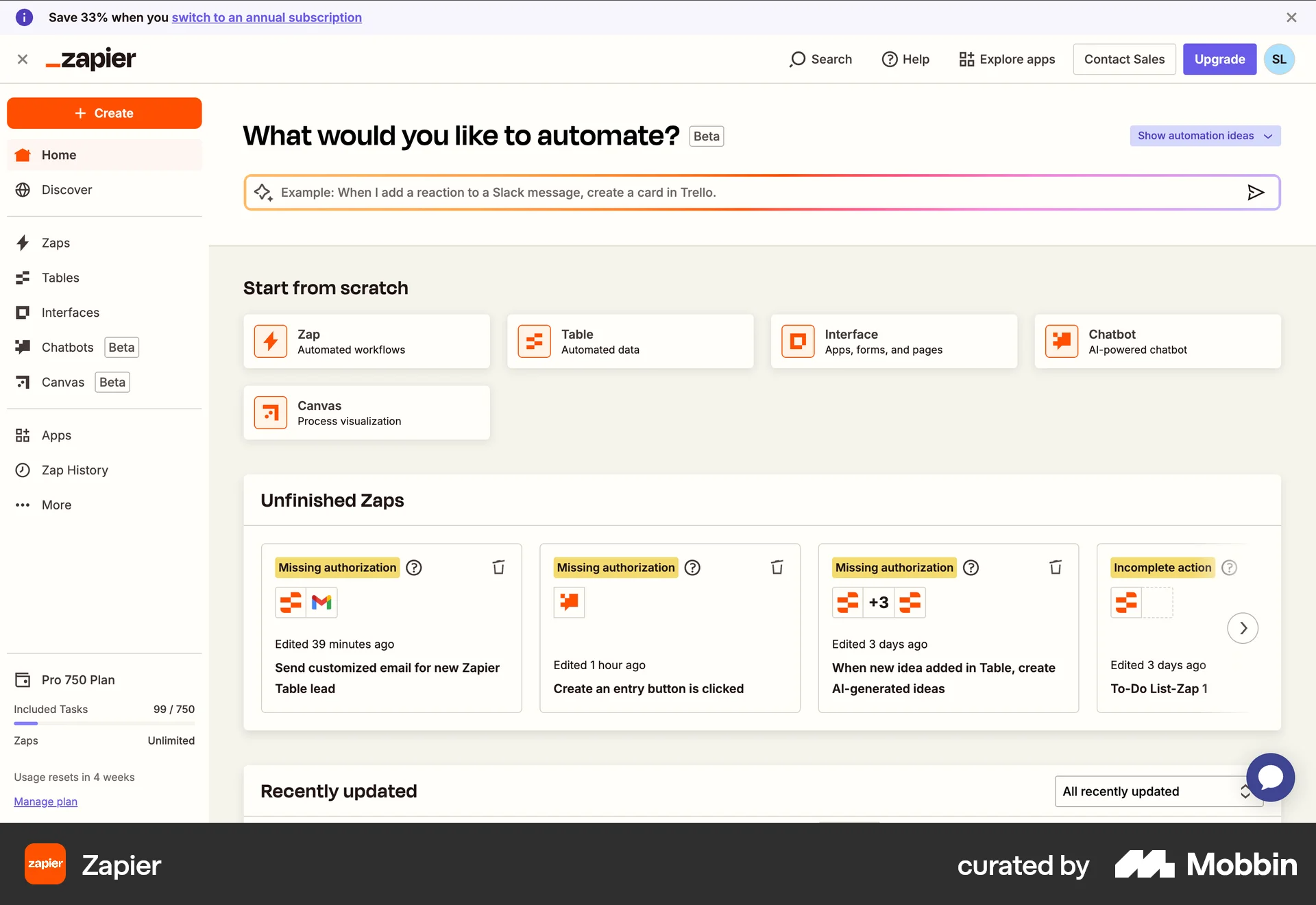
Zapier enables you to automate financial processes between thousands of business applications. Connect your accounting software, payment processors, CRM, and expense tracking tools to create seamless financial workflows without coding.
Features
Visual automation builder for creating custom financial workflows between apps
AI-powered workflow creation using plain English descriptions
Pre-built templates for common financial automation scenarios
Automated data sync between accounting tools, payment processors, and expense trackers
Custom triggers for financial events like new payments, expense approvals, or budget alerts
Integration with 7,000+ business applications including QuickBooks, Stripe, and Rewiser
Pricing Zapier offers a free version with 100 automation tasks per month. Premium plans start at $29.99/month for professional use.
Pros and Cons
✅ Extensive library of financial automation templates
✅ Works seamlessly with most business financial tools
❌ Can become expensive with high-volume automation needs
❌ Learning curve for complex financial workflows
3. Raycast
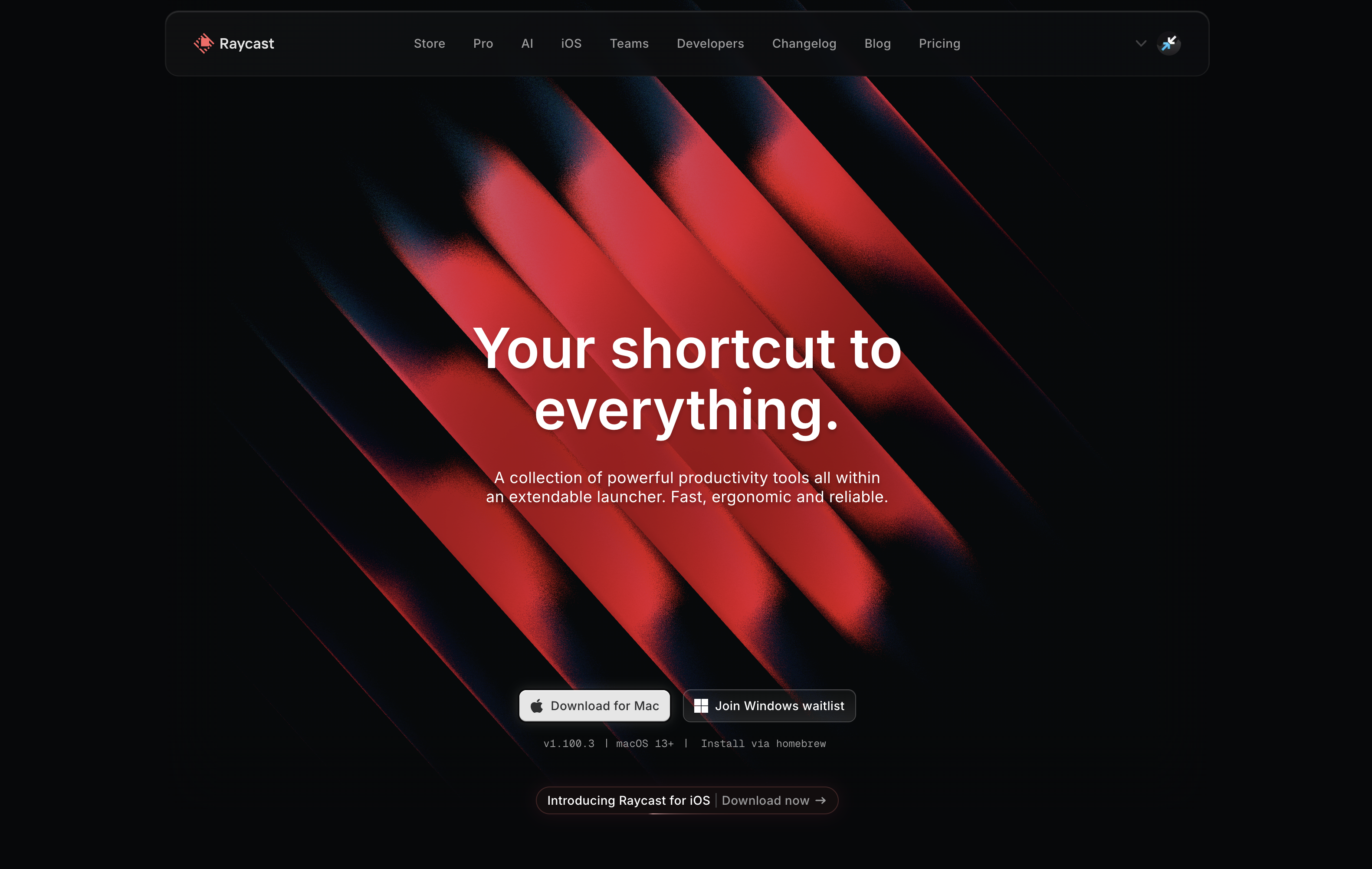
Raycast is an AI-powered productivity launcher that helps financial professionals access tools, run scripts, and automate tasks instantly. Perfect for finance teams who need quick access to financial data, calculators, and business applications.
Features
AI-powered command palette for instant access to financial tools and data
Custom scripts for financial calculations and data processing
Quick access to business applications and financial dashboards
Clipboard history for managing financial data and numbers
Extension ecosystem with financial calculators and currency converters
Team sharing for financial workflows and custom commands
Pricing Raycast offers a generous free tier with core features. Pro plans with advanced AI features and team collaboration start at $8/month.
Pros and Cons
✅ Lightning-fast access to financial tools and calculations
✅ Highly customizable for financial workflows
✅ Great for teams that work with multiple financial applications
❌ Mac-only (no Windows support)
❌ Requires some setup for optimal financial workflows
4. Notion
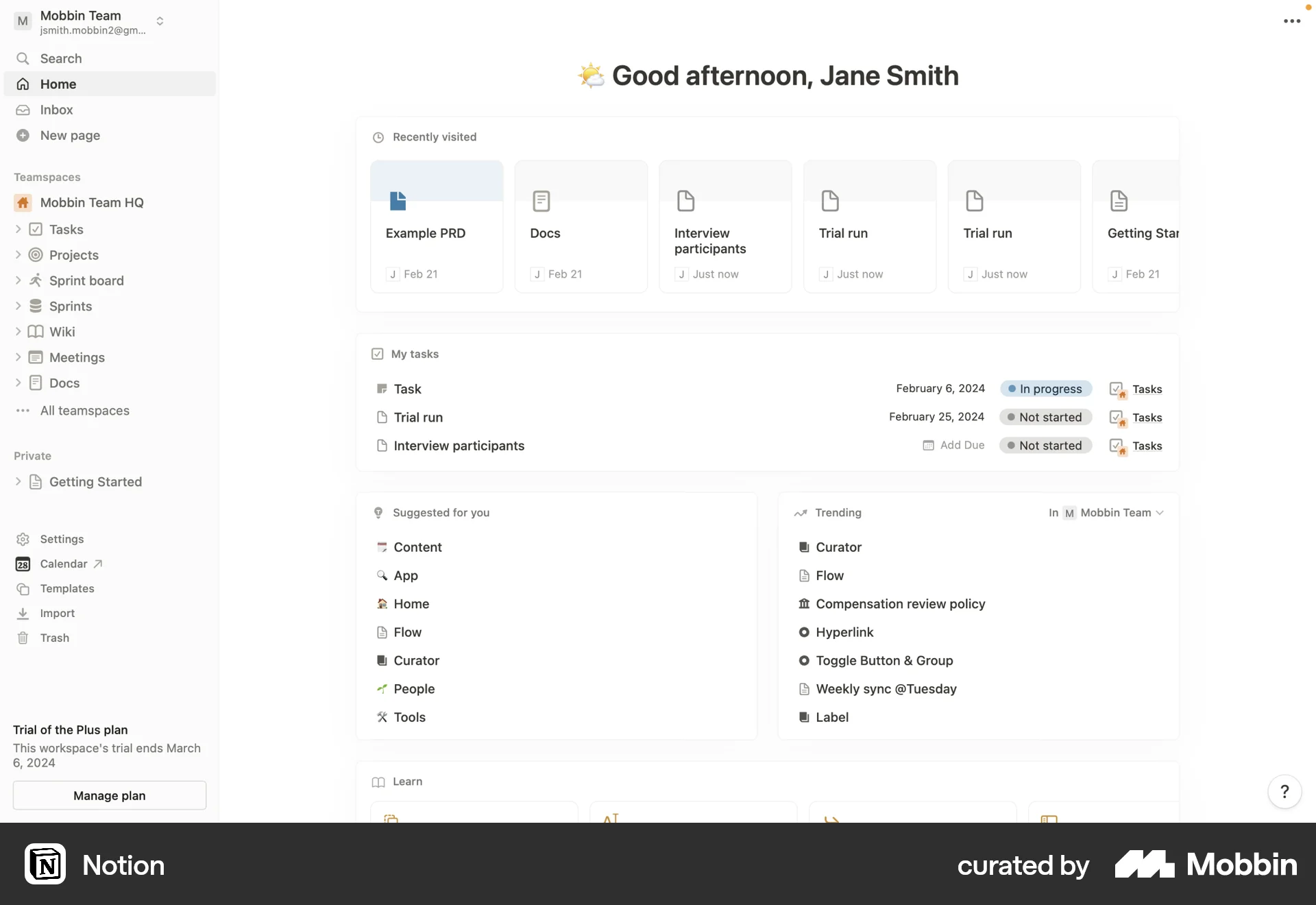
Notion is a comprehensive workspace that combines note-taking, project management, and database functionality with AI assistance. Perfect for financial planning, budget tracking, and collaborative financial documentation.
Features
AI-powered content generation for financial reports and documentation
Database functionality for tracking expenses, invoices, and financial metrics
Template gallery with pre-built financial planning and budget tracking systems
Collaborative workspace for financial team coordination
Integration capabilities with accounting software and financial tools
Pricing Free tier available with basic features. AI functionality starts at $10/month per user, with business plans at $22/month per user.
Pros and Cons
✅ Versatile platform for financial documentation and planning
✅ Strong collaboration features for finance teams
❌ Limited AI capabilities compared to specialized financial tools
❌ Can become complex for simple financial tracking needs
5. HubSpot
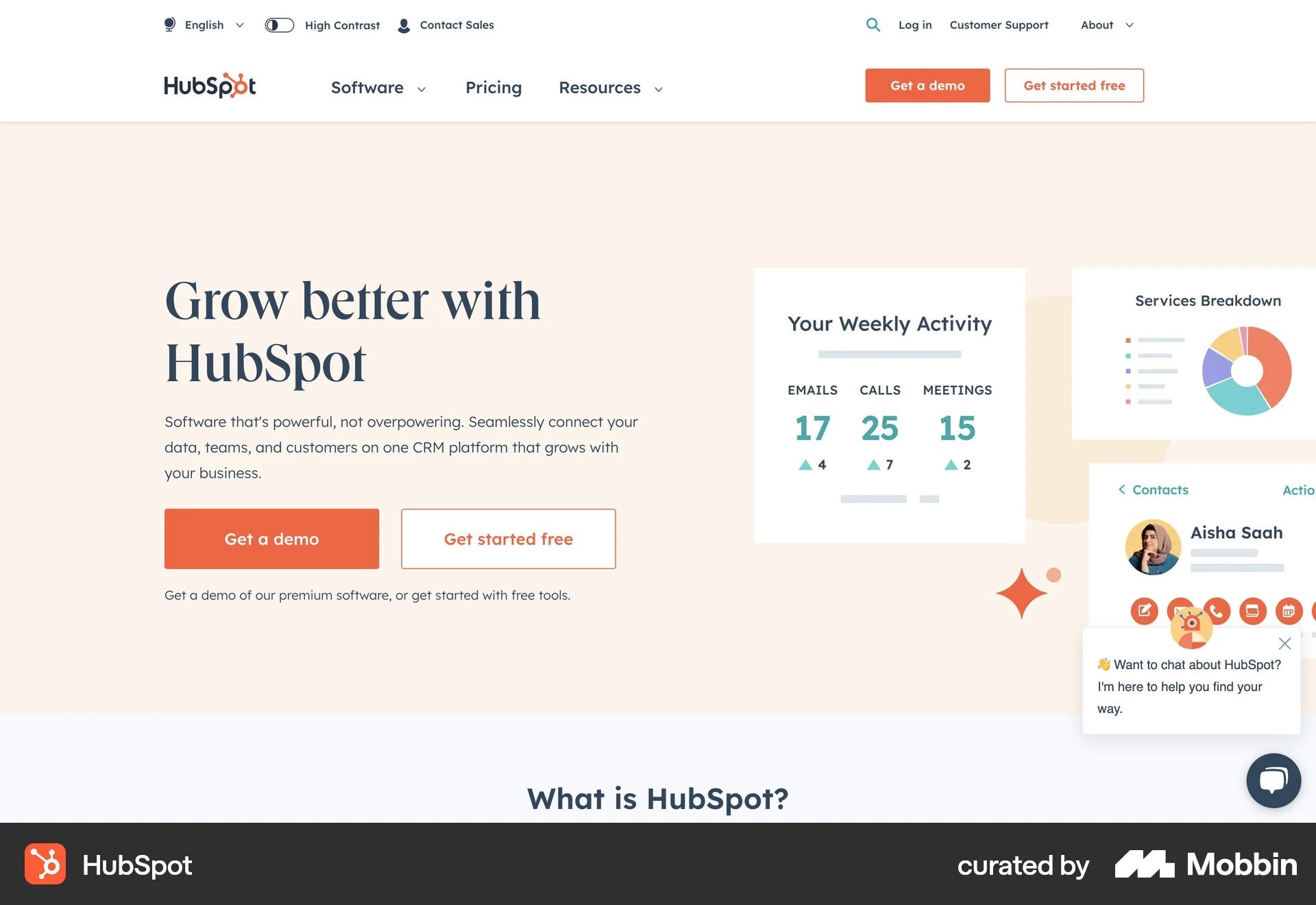
HubSpot's AI-powered CRM platform includes financial tracking capabilities for sales revenue, customer lifetime value, and business performance metrics. Essential for businesses that need to track customer-related financial data.
Features
AI-powered sales forecasting and revenue prediction
Customer lifetime value calculation and tracking
Automated invoice and payment tracking
Financial reporting and analytics for customer revenue
Integration with payment processors and accounting software
Pricing Free tier available with basic CRM features. Professional plans start at $1,300/month for comprehensive business features.
Pros and Cons
✅ Comprehensive customer revenue tracking
✅ Strong integration ecosystem with financial tools
❌ Can be expensive for small businesses
❌ Primarily focused on sales revenue rather than comprehensive financial management
6. Slack
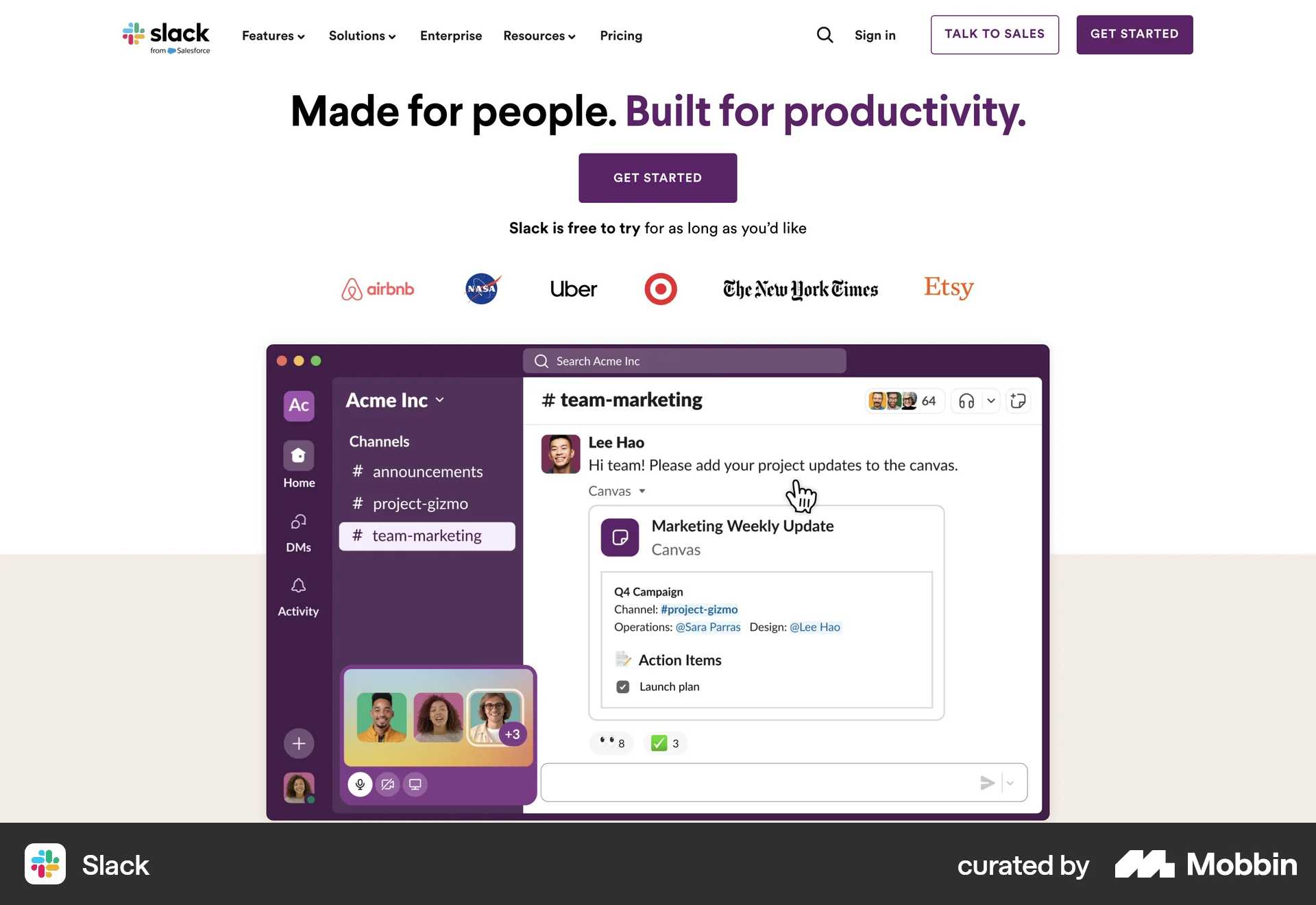
Slack's AI-powered communication platform helps finance teams collaborate effectively while providing automation for financial workflows and notifications.
Features
AI-powered search for finding financial conversations and documents
Automated financial alerts and budget notifications
Integration with accounting software for real-time financial updates
Channel organization for different financial projects and departments
Workflow automation for expense approvals and financial processes
Pricing Free tier available. Pro plans start at $8.75/month per user.
Pros and Cons
✅ Excellent for finance team communication and collaboration
✅ Strong integration with financial applications
❌ Not a primary financial management tool
❌ Can become noisy with too many financial notifications
7. Canva
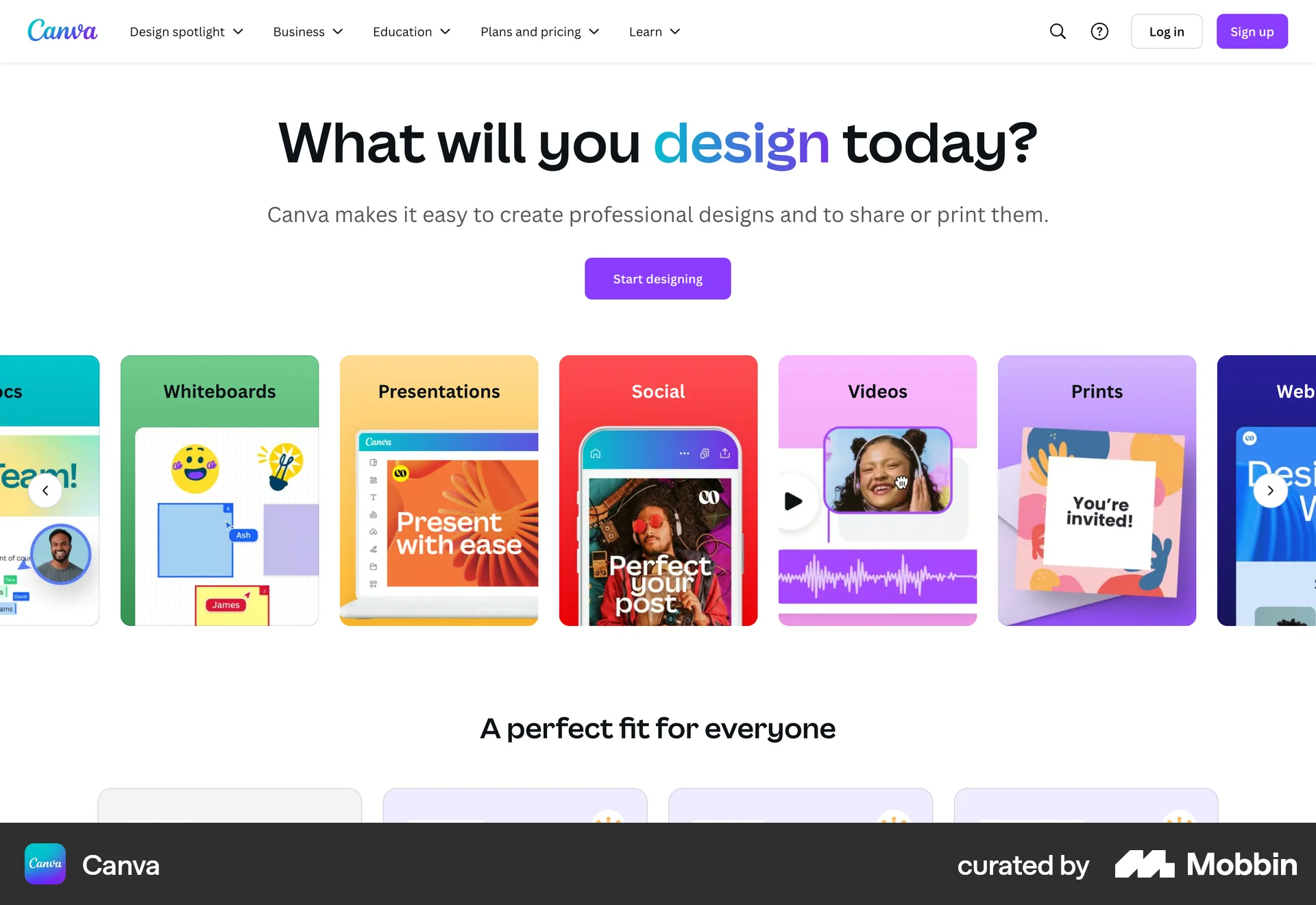
Canva's AI-powered design platform helps create professional financial reports, budget presentations, and business dashboards that communicate financial data effectively.
Features
AI-powered template suggestions for financial presentations
Data visualization tools for creating charts and graphs
Brand consistency tools for financial reporting
Collaboration features for team-based financial presentations
Integration with data sources for dynamic financial graphics
Pricing Free tier available with basic features. Pro plans start at $15/month for advanced design capabilities.
Pros and Cons
✅ Easy creation of professional financial presentations
✅ Great templates for financial reporting
❌ Limited data integration capabilities
❌ Not suitable for complex financial analysis
8. Buffer
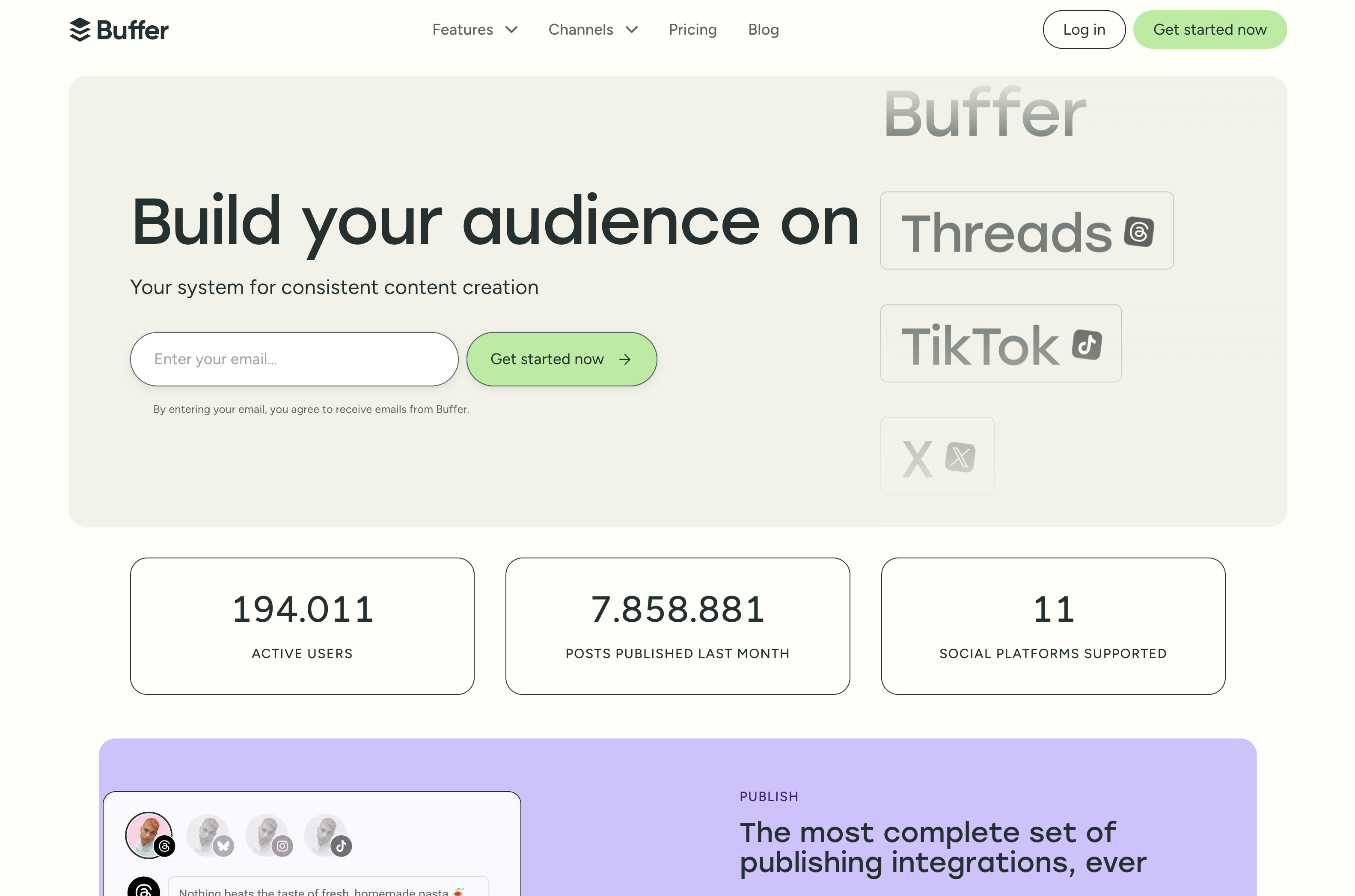
Buffer's AI-powered social media management platform helps businesses track marketing spend, analyze ROI from social campaigns, and manage advertising budgets across multiple platforms.
Features
AI-powered social media ROI tracking and analysis
Automated ad spend monitoring across platforms
Campaign performance analytics with financial metrics
Budget allocation suggestions based on performance data
Integration with advertising platforms for comprehensive spend tracking
Pricing Free tier available for basic features. Paid plans start at $6/month for advanced analytics.
Pros and Cons
✅ Good for tracking marketing and advertising spend
✅ Clear ROI analysis for social media campaigns
❌ Limited to marketing-related financial tracking
❌ Not suitable for comprehensive business financial management
9. Trello
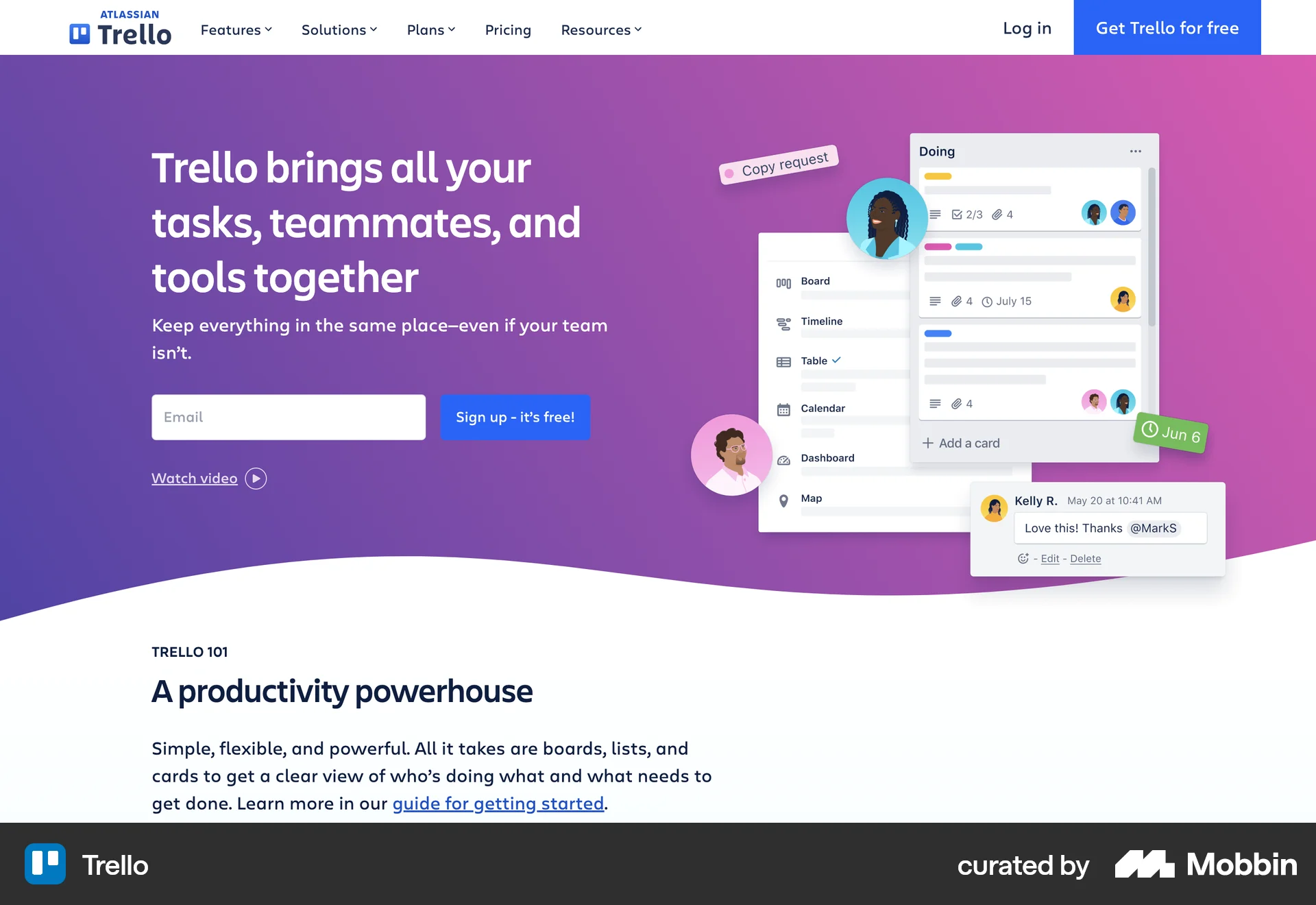
Trello's AI-enhanced project management platform helps track project budgets, manage financial approvals, and organize financial workflows in an easy-to-understand visual format.
Features
AI-powered task and budget organization
Visual project budget tracking with cards and boards
Automated financial workflow creation and management
Team collaboration for financial project management
Integration with accounting and expense tracking tools
Pricing Free tier available. Premium plans start at $5/month per user.
Pros and Cons
✅ Visual and intuitive budget tracking
✅ Good for team-based financial project management
❌ Limited advanced financial features
❌ Better suited for project budgets than comprehensive financial management
10. SaneBox
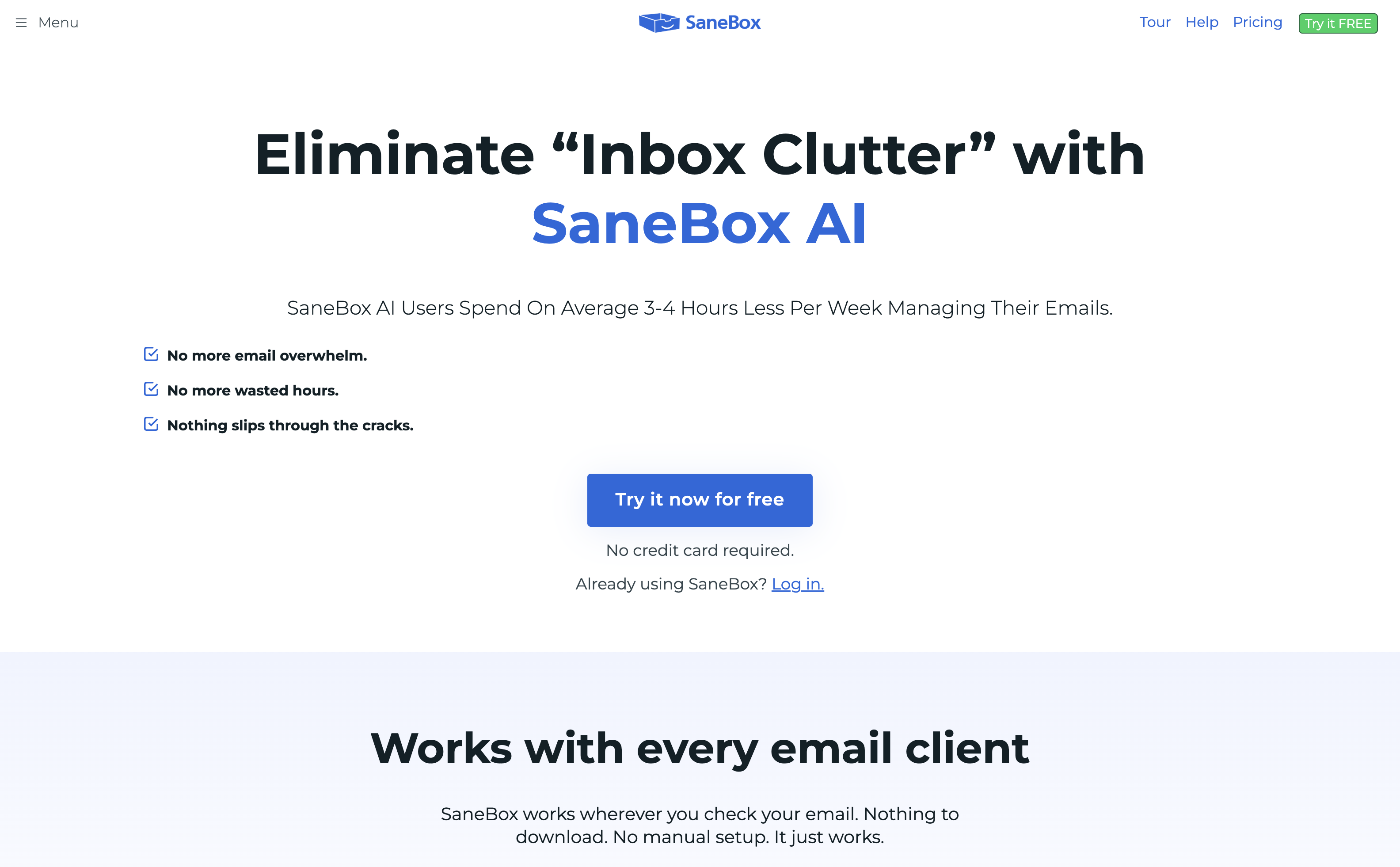
SaneBox uses AI to organize your email, which is crucial for businesses that receive many financial emails like invoices, payment confirmations, and expense receipts.
Features
AI-powered email sorting for financial communications
Automatic organization of invoices, receipts, and payment notifications
Smart filtering for expense-related emails
Integration with accounting software for automated data entry
Email tracking for financial follow-ups and approvals
Pricing No free tier. Plans start at $3.49/month for basic email organization.
Pros and Cons
✅ Excellent for organizing financial email communications
✅ Reduces manual sorting of financial documents
❌ No free version available
❌ Limited to email organization rather than full financial management
How to Choose the Right AI Financial Tools for Your Business
When selecting AI-powered financial tools for your business, consider your specific needs:
For Expense Tracking and Budget Management: Rewiser offers the best combination of AI automation and privacy protection, with voice-powered tracking and seamless integrations.
For Workflow Automation: Zapier connects all your financial tools and automates repetitive tasks between them.
For Team Productivity: Raycast provides instant access to financial tools and calculations for efficiency-focused teams.
For Comprehensive Accounting: QuickBooks delivers full accounting functionality with AI enhancements.
For Project-Based Budgets: Trello and Notion offer visual project budget tracking with team collaboration.
The Future of AI in Business Finance
AI tools are becoming essential for modern financial management. The key is choosing tools that enhance your existing workflows while maintaining security and control over your financial data.
Rewiser leads this evolution by combining powerful AI capabilities with complete privacy protection, allowing businesses to automate financial processes without compromising sensitive data.
Whether you're a small business owner, finance professional, or part of a larger organization, these AI tools can help streamline your financial operations and provide better insights for decision-making.
Ready to transform your business financial management? Start with Rewiser for privacy-first AI automation, then add Zapier for workflow automation and Raycast for productivity enhancement.
The combination of these tools creates a powerful, intelligent financial management system that adapts to your business needs while keeping your data secure and your workflows efficient.
Ready to take control of your finances?
Start tracking expenses, managing budgets, and planning your financial future with Rewiser.