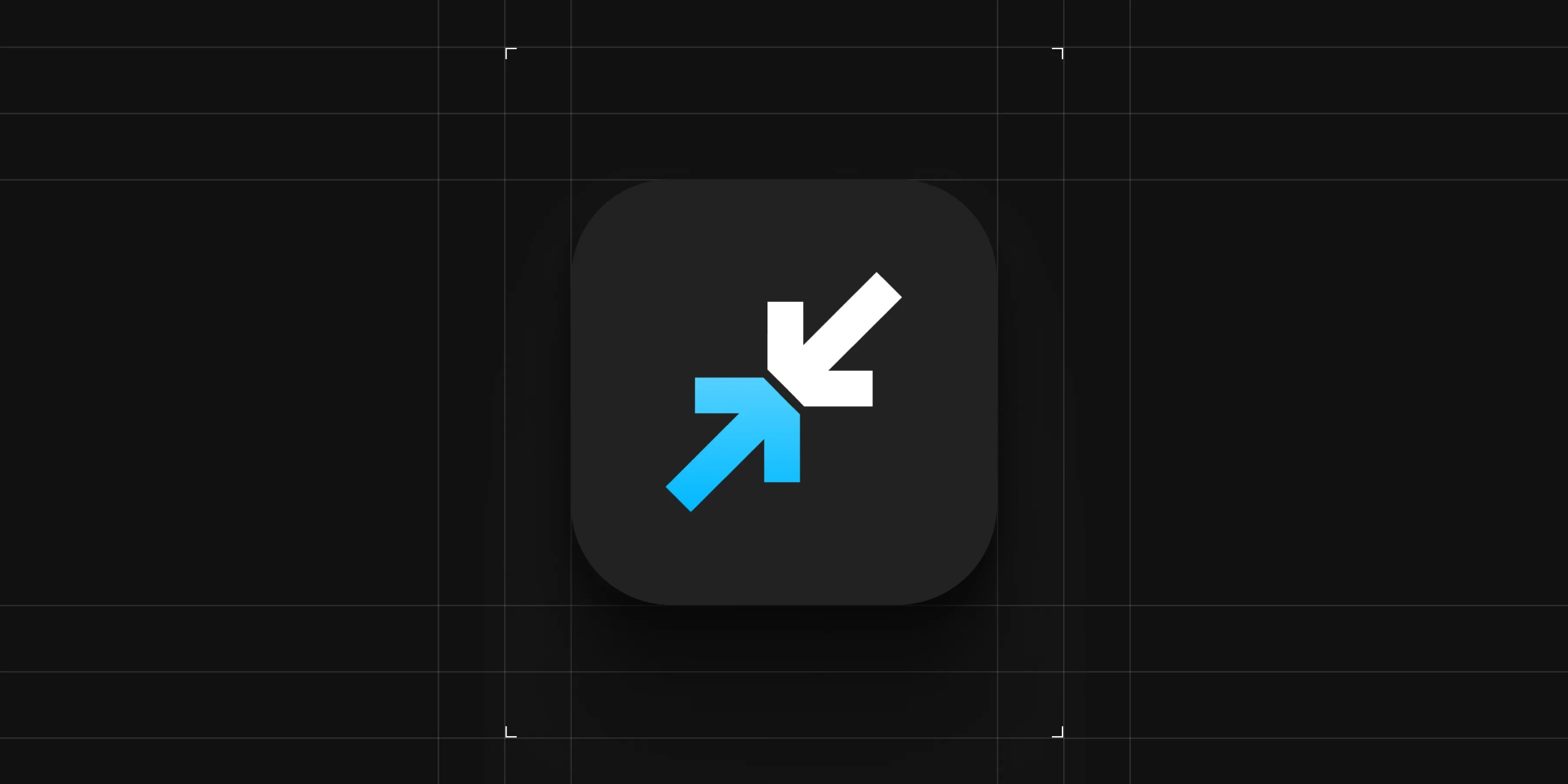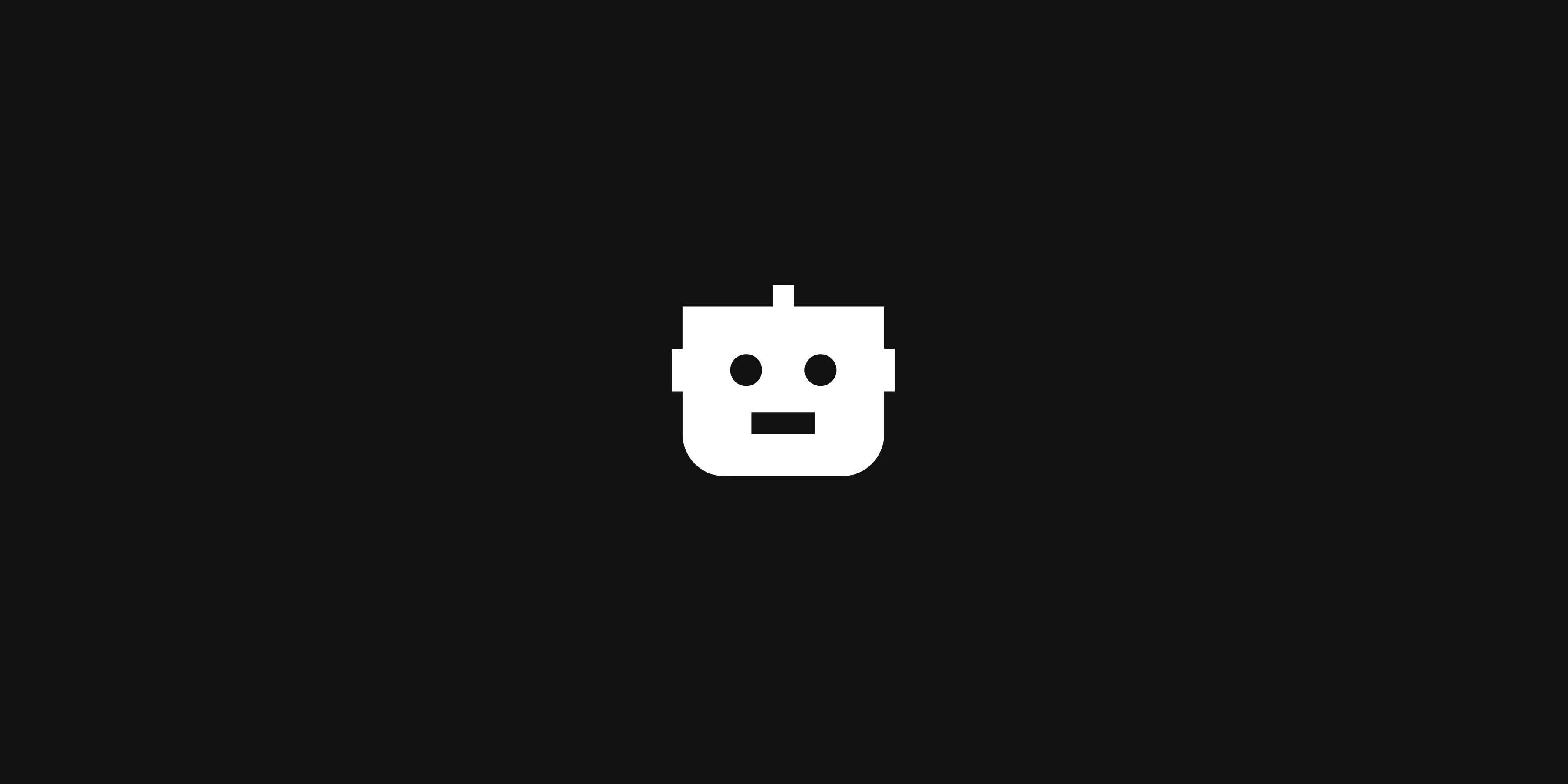
Managing personal finances shouldn't consume hours of your week. In 2025, smart automation tools are transforming how Americans handle their money, turning tedious financial tasks into seamless background processes. Whether you're a busy professional, entrepreneur, or someone juggling multiple income streams, financial automation can help you build wealth while reclaiming your most valuable asset: time.
Why Personal Finance Automation Matters More Than Ever
The average American spends nearly 5 hours per month on financial management tasks—from categorizing expenses to tracking business income. That's 60 hours annually that could be invested in wealth-building activities instead. With the rise of the gig economy, digital payments, and multiple income streams, manual financial tracking has become increasingly complex and time-consuming.
Financial automation doesn't just save time; it improves accuracy, reduces stress, and provides real-time insights that manual tracking simply can't match. When your financial data flows automatically into organized systems, you can focus on strategic decisions rather than data entry.
The Core Components of Modern Financial Automation
Automatic Transaction Syncing
The foundation of any automated financial system is seamless transaction syncing. Modern platforms connect directly with your payment processors, banks, and digital wallets to import transactions in real-time. This eliminates the need for manual entry while ensuring no transaction goes untracked.
Stripe Integration: For entrepreneurs and service providers accepting online payments, automatic Stripe syncing brings sales, payouts, and refunds directly into your financial system. This is particularly valuable for subscription businesses, freelancers, and e-commerce stores where transaction volume makes manual tracking impractical.
Lemon Squeezy Integration: Digital product creators, indie developers, and course sellers benefit from automatic Lemon Squeezy integration. Revenue from digital products, customer trends, and refund patterns are tracked automatically, providing clear business metrics without spreadsheet maintenance.
Intelligent Categorization with AI
Manual transaction categorization is one of the most time-consuming aspects of financial management. AI-powered tagging systems learn from your spending patterns and automatically assign categories like groceries, rent, business expenses, or subscription services.
Smart Learning: These systems improve over time, adapting to your unique financial habits. A coffee purchase might be categorized as a business expense if it occurs near a client meeting, or as personal spending if it's part of your morning routine.
Custom Business Logic: Advanced AI tagging can handle complex scenarios, such as distinguishing between business travel and vacation expenses, or identifying tax-deductible purchases based on timing and merchant patterns.
Workflow Automation with Zapier
Zapier integration takes financial automation beyond simple transaction syncing. With access to 8,000+ apps, you can create sophisticated workflows that trigger based on financial events.
Automated Reporting: Set up workflows that automatically generate monthly expense reports and email them to your accountant or business partner when specific spending thresholds are met.
Budget Alerts: Create triggers that send Slack notifications or text messages when you exceed budget categories, helping you stay on track with financial goals.
Data Synchronization: Automatically sync financial data to Google Sheets for custom analysis, or update project management tools when client payments are received.
Custom Field Management
Every business and individual has unique tracking needs. Custom fields allow you to capture information that matters most to your financial situation.
Professional Use Cases: Add fields for client names, project codes, tax categories, or invoice numbers. This makes expense reporting and tax preparation significantly easier.
Personal Organization: Track vacation funds, gift expenses, or health spending with custom categories that align with your personal financial goals.
Business Intelligence: Create fields that help identify profitable clients, seasonal spending patterns, or cost centers that need attention.
Desktop and Mobile Accessibility
True financial automation requires access from anywhere. Modern systems offer both web interfaces and mobile apps, ensuring you can manage finances whether you're at your desk or on the go.
Raycast Integration: For Mac users, Raycast integration enables adding transactions using natural language directly from the command bar. Simply type "Coffee at Starbucks 6.50 euros" and the transaction is automatically recorded and categorized.
Chrome Extension: Browser extensions allow quick expense tracking while browsing, making it easy to log business purchases or track online spending in real-time.
Building Your Automated Financial System
Step 1: Connect Your Income Sources
Start by linking your primary income sources. For business owners, this means connecting payment processors like Stripe or Lemon Squeezy. For employees, link your primary bank account to capture salary deposits and direct payments.
Step 2: Enable AI Categorization
Activate AI-powered tagging to handle the bulk of transaction categorization. Spend the first few weeks correcting any misassigned categories to train the system on your specific patterns.
Step 3: Create Automation Workflows
Identify repetitive financial tasks and create Zapier workflows to handle them automatically. Common workflows include:
Monthly budget summaries sent to your email
Automatic expense report generation for business trips
Client payment notifications to your team
Budget alert systems for overspending
Step 4: Set Up Custom Tracking
Configure custom fields for your specific needs, whether that's tracking business projects, tax-deductible expenses, or personal savings goals.
Step 5: Establish Review Routines
While automation handles daily tasks, establish weekly or monthly review sessions to analyze trends, adjust budgets, and make strategic financial decisions based on automated insights.
The ROI of Financial Automation
The investment in automated financial systems pays dividends beyond time savings. Users typically see:
Improved Accuracy: Automated systems reduce human error in financial tracking by up to 90%, leading to better tax preparation and business decision-making.
Enhanced Cash Flow Visibility: Real-time financial data helps identify cash flow patterns, enabling better timing for major purchases or investments.
Tax Optimization: Automated categorization and custom fields make tax season significantly easier, often uncovering deductions that manual tracking might miss.
Better Financial Decisions: With accurate, real-time data, you can make informed decisions about spending, saving, and investing rather than relying on estimates or outdated information.
Common Automation Pitfalls to Avoid
Over-Complicating the Setup
Start simple and add complexity gradually. Begin with basic transaction syncing and AI categorization before implementing advanced workflows.
Neglecting Data Review
Automation doesn't mean set-and-forget. Regular review ensures the system continues to meet your evolving needs and catches any categorization errors.
Ignoring Security
Choose platforms that prioritize data security, use encryption, and offer features like Face ID protection for sensitive financial information.
The Future of Personal Finance Automation
As AI technology advances, financial automation will become even more sophisticated. Expect to see predictive budgeting, automated investment recommendations, and intelligent financial goal tracking that adapts to life changes in real-time.
Voice integration is expanding beyond simple transaction entry to complex financial analysis and planning. Soon, you'll be able to ask your financial system complex questions and receive actionable insights instantly.
Making the Switch to Automated Finance
Transitioning to an automated financial system might seem daunting, but the benefits far outweigh the initial setup effort. Start by identifying your biggest time-consuming financial tasks and gradually implement automation solutions that address these pain points.
The key is choosing a platform that grows with your needs, offers robust integration options, and prioritizes both functionality and user experience. Look for systems that combine powerful automation with intuitive interfaces, ensuring you can leverage advanced features without sacrificing usability.
Start Your Financial Automation Journey Today
Personal finance automation isn't just about saving time—it's about creating a foundation for better financial decisions and long-term wealth building. With the right tools and setup, you can transform your relationship with money from reactive to proactive, from time-consuming to effortless.
Ready to experience the power of automated personal finance management? Get started with Rewiser today through our iOS app or web application at app.rewiser.io. Join thousands of users who have already discovered how automation can simplify their financial lives while building a stronger financial future. Your time is valuable—let automation handle the details while you focus on what matters most.
Ready to take control of your finances?
Start tracking expenses, managing budgets, and planning your financial future with Rewiser.